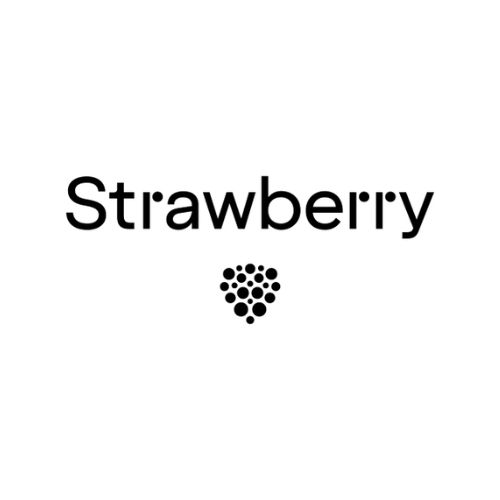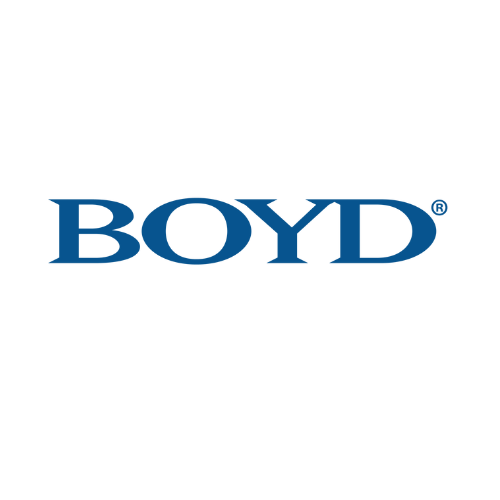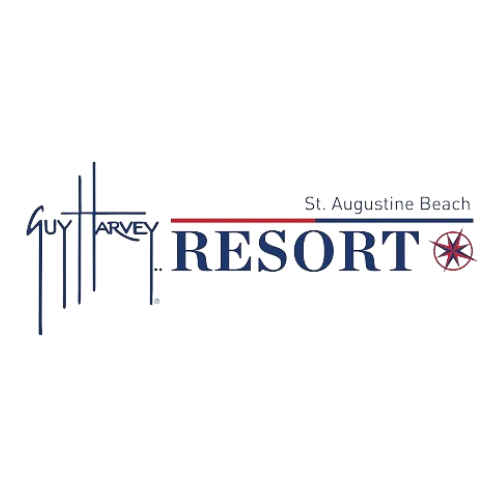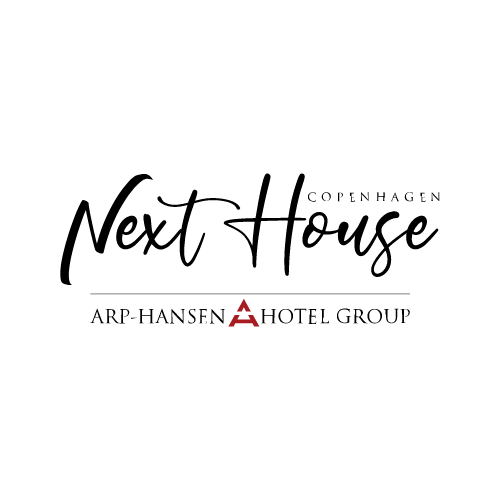Zaplox Kiosk
A complement to your front desk.
Impress your guests with quick & easy check-in
Reduce the check-in lines in your lobby. With a self-service kiosk, guests manage their own check-in and keycard encoding.


Streamlined check-in and checkout with fewer staff members needed.

Select any type of touch based computer that matches the interior of your lobby.

Customize to match your hotel’s brand and colors.

No queuing. More time to explore your facilities.
With a faster check-in process, guests have more time to enjoy your amenities and services.
Customized to match your brand
Zaplox Kiosk is a web-based kiosk solution that can be customized to match your hotel’s brand and needs.
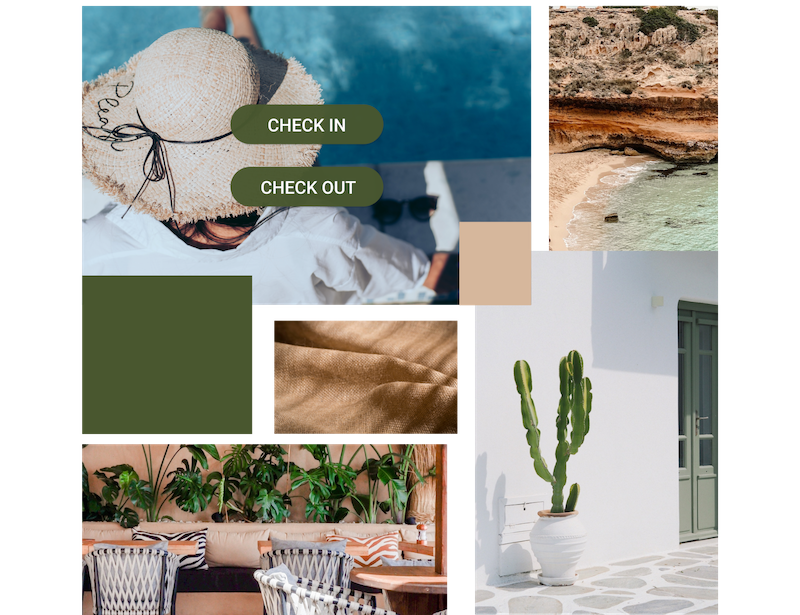
Connecting has never been easier
Not ready for a demo but want to know more? We are here for you.
We enable digital guest journeys. Worldwide.